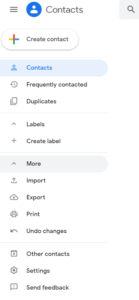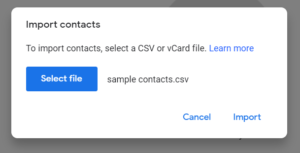Q: How do I import contacts into Google mail?
To import contacts into Google mail, complete the steps below:
- Open Google contacts.
- Click More and then click Import.
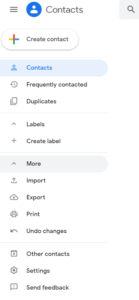
- Click Select File, then browse to your .CSV file. Click Import.
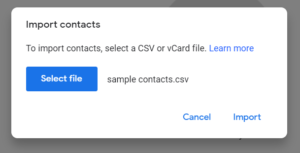
To import contacts into Google mail, complete the steps below: