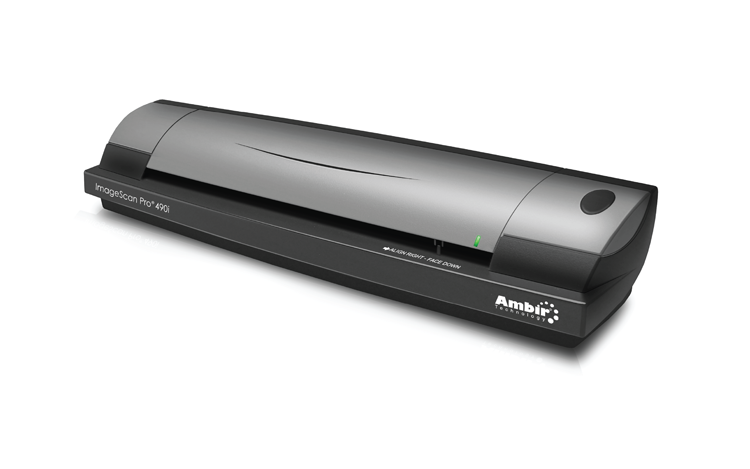Ambir Support for AmbirScan Receipt
We can be reached Monday – Friday (except Holidays) 8:00 am – 5:00 pm CT at 1-630-530-5400 option 3
FAQs
AmbirScan Receipt FAQs
Please follow steps 1 through 9 to configure your scanner with AmbirScan Receipt
Step 1. Download your scanner driver from the list to the right.
Step 2. Click your download driver file to install your scanner driver.
Step 3. Plug in your scanner.
Step 4. Download and Install AmbirScan Receipt.
AmbirScan Receipt Software
Download AmbirScan Receipt >
Step 5. Click on the AmbirScan Receipt Icon on your desktop.
Step 6. Enter license key on insert with the scanner or with that came via email.
Step 7. Insert receipt into the scanner and click Scan.
Step 8. Start Scanning Receipts.