Drivers
Drivers for all Ambir scanners.
When you buy an Ambir product, you get more than a great tool. It comes bundled with limited parts & labor coverage and comprehensive U.S.-based phone & online chat support.
We can be reached Monday -Friday (except holidays) from 8:00am – 5:00pm CT at 630-530-5400 option 3
Drivers for all Ambir scanners.
AmbirScan version 6.2
Easy-to-use reference.
Answers to all our most frequently asked support questions.
Drivers, set up, and FAQs for AmbirScan for athenahealth.
Warranty / post-sales questions.
Instructional videos.
Must be initiated by an Ambir support representative.
If you are not using 3rd party software, you will need AmbirScan installed on your computer after installing your Ambir driver. Ambir scanners support Windows 7 / 8 /10 operating systems.

TravelScan Pro PS600ix Simplex Document and Card Scanner with AmbirScan

ImageScan Pro 667ix Simplex ID Card Scanner with AmbirScan

ImageScan Pro DS687ix Duplex Card Scanner with AmbirScan

ImageScan Pro 490ix Duplex Document and Card Scanner with AmbirScan
Mac OS drivers for Ambir ix sheetfed series scanners (PS600ix, PS667ix, DS490ix, DS687ix)
These drivers enable seamless operation with OS X Image Capture and other ICA based scanning applications.
Note: TWAIN drivers are not available on OS X.

TravelScan Pro PS600 Simplex Document and ID Scanner w/ AmbirScan
Models: PS600-2, PS600-3

ImageScan Pro PS667 Simplex ID Card Scanner w/ AmbirScan
Models: PS667, PS667-3

ImageScan Pro DS687 Duplex A6 ID Card Scanner w/ AmbirScan
Models: DS687, DS687-3

ImageScan Pro 490i Duplex ID Card and Document Scanner w/ AmbirScan
Models: DS490, DS490-3

Visit our DS690gt specific set-up page for all available instructions & materials.

Visit our nScan 700gt specific set-up page for all available instructions & materials.

Visit our DS820ix / DS830ix specific set-up page for all available instructions & materials.

Visit our DS820ix / DS830ix specific set-up page for all available instructions & materials.

Visit our DS940gt / DS960gt specific set-up page for all available instructions & materials.

Visit our DS930 / DS940 / DS960 specific set-up page for all available instructions & materials.

Visit our nScan 915 specific set-up page for all available instructions & materials.
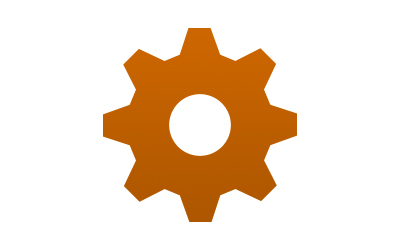
Please fill out the MSI request form on the linked page. After the form is completed you will receive a password to access our MSI installers.

IMPORTANT – Please Note:
If you are not using 3rd party software, you will need AmbirScan installed on your computer before installing your Ambir driver.
AmbirScan 5.1 is available for customers that are maintaining this version as a standard.
AmbirScan 2.0 is available for customers that are maintaining this version as a standard.

Note:
You will need a nForm version 1.1 subscription to use nForm Connect.