Taking steps towards a paperless medical practice – it’s easier than you think
For years we’ve been hearing that the paperless office is just around the corner. The paperless dream includes lower costs, less waste and a greener environmental footprint, but for many medical practices, the reality is very different. The reality includes a mountain of paper and thick paper files, filled with intake forms, referrals, test requisitions, clinical notes and more.
We have the technology and the tools, so why are so many doctors’ offices and health clinics still relying on pen and paper? The answer may be as simple as a lack of time, a lack of resources, or just not knowing where to start.
Transitioning to a paperless medical practice may seem like a daunting task but it doesn’t have to be. Make one small change at a time, gradually converting all your existing paper forms and processes to electronic ones. Getting started is as easy as investing in the right equipment and creating the right forms.
A logical place to start is the patient intake forms. These essential documents – including registration forms, personal and family health history, consent and release forms – need to be filled out by every single patient. They contain vital details such as medical history, drug allergies and contact information that should be easily accessible by all clinic staff and practitioners.
A quality scanner is all you need to convert your existing forms to a digital format, or select from some of the many patient intake form templates that are widely available online:
Patient registration form templates
https://templates.office.com/en-us/Patient-registration-form-TM03974108
http://www.bestmedicalforms.com/patient-registration-form.html
https://www.123formbuilder.com/free-form-templates/Patient-Registration-Form-1005334/
Health history form templates
https://www.freeprintablemedicalforms.com/preview/Adult_Health_History_Form
https://printabletemplates.com/medical/medical-history-form/
https://www.123formbuilder.com/free-form-templates/Medical-History-265758/
Authorizing to release information form templates
https://www.freeprintablemedicalforms.com/preview/Health_Information_Release_Authorization_Form
https://legaltemplates.net/form/medical-records-release-form/
https://templates.office.com/en-us/Authorization-to-release-healthcare-information-online-TM03973659
The easiest way to create digital patient files is to scan the completed hard copy documents and save them electronically, whether on your own servers or using a cloud-based storage service for added security and anytime access. But that method doesn’t save many trees; the documents still have to be printed and filled out by hand by patients.
Emailing registration packages to patients in advance of their initial appointment reduces time and paperwork upon intake and they can be emailed by the patient directly but to the clinic, eliminated the need for hard copies. But this doesn’t work in every case. Invariably some patients will not receive and send back the electronic documents, or will prefer to fill them out by hand. Other patients will schedule appointments at the last minute, not leaving enough time to send out documents in advance.
nForm – The simple solution you’ve been looking for
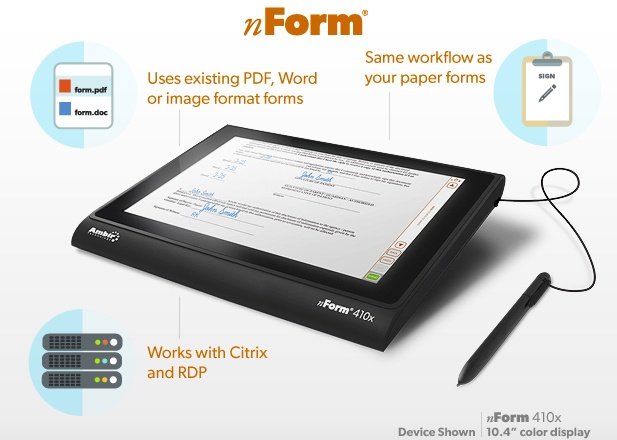
The most effective solution to help reduce paperwork and move towards a greener medical practice is a product such as Ambir Technology’s nForm. Designed specifically with medical practices in mind, nForm effortlessly transforms your existing paper forms into Paperless forms that eliminate printing and scanning. Your patient fills out and signs the digital forms directly on the nForm tablet; from there they can be uploaded directly to your records management system.
With this one simple step, your medical office streamlines to a professional digital workflow, eliminates waste, and remains HIPAA-compliant. While nForm reduces the use of office resources, it also increases security. Private information never leaves your site and there is no need to shred or otherwise dispose of hard copy documents containing sensitive personal information.







Leave a Reply
Want to join the discussion?Feel free to contribute!