MobileScan Pro 100 + Presto! PageManager 9
We’re pretty excited about the brand new MobileScan Pro 100. Probably because there’s really nothing else like it out there. As a wand scanner, it captures anything, even bound materials like books and magazines. But the real difference comes when you snap it into the sheet-feeding dock. It’s the best of both worlds.
The inclusion of a special build of Presto! PageManager 9 is great because it automatically imports your scanned files for easy organization. We figured we’d show it off today.
The first thing you’ll notice when you plug the MobileScan Pro 100 into your computer is the Import Files popup feature. Whatever you select to import will be automatically added to PageManager 9. Select the files using the Shift+Click or Ctrl+Click methods.

Now that we’ve imported the files we want, let’s scan something:
[wpvideo WWOaFIzI]
As you can see, when the document is scanned, it’s dated and dropped instantly into PageManager 9. It’s easy. It’s quick. The import takes no longer than a second or two. From there, you can send the files to email, to a printer, even to Google Docs and Evernote. Happy scanning!







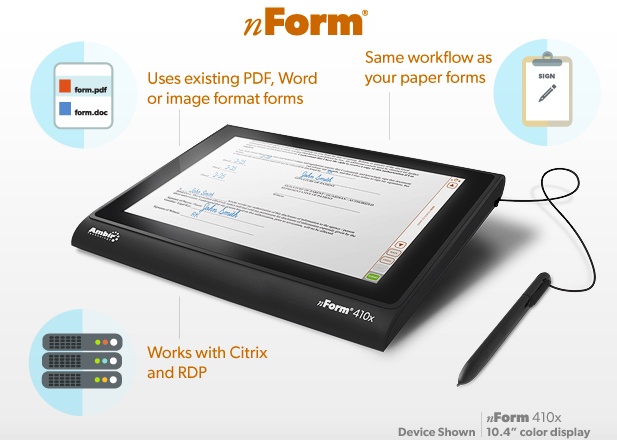
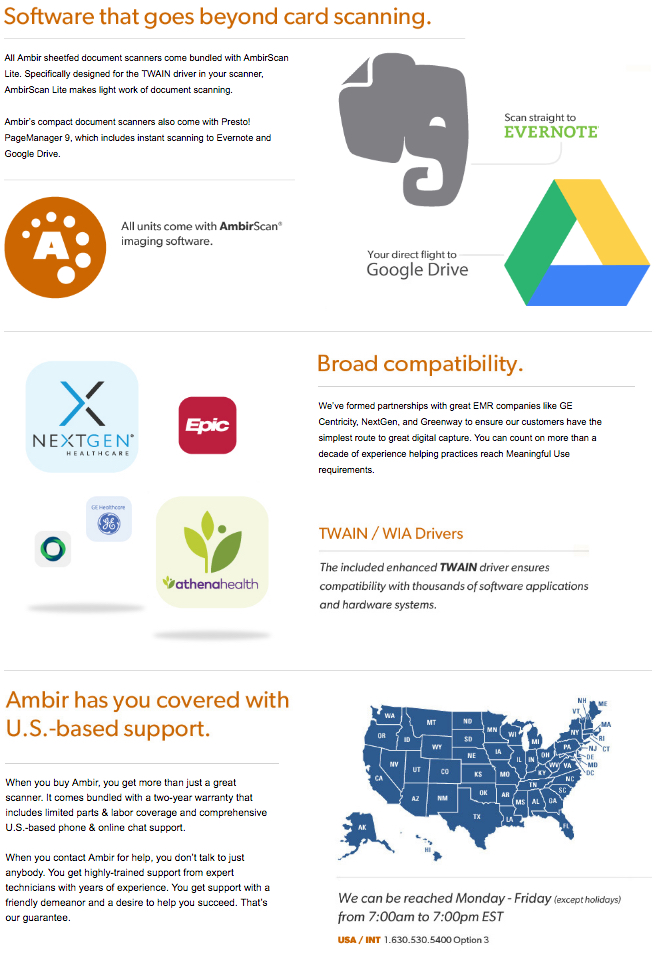
Leave a Reply
Want to join the discussion?Feel free to contribute!